In today’s competitive hospitality industry, providing a seamless and branded booking experience is crucial for building trust and increasing direct reservations. One of the most effective ways to achieve this is by hosting your booking engine on your own domain using a CNAME record.
This guide will walk you through the benefits of a CNAME setup and provide a step-by-step process to ensure your booking engine runs under your hotel’s domain (e.g., reservation.yourhotel.com).
Why Should You Host Your Booking Engine on Your Own Domain?
When guests book directly through your website, they expect a consistent, professional, and trustworthy experience. By using a CNAME record, you can ensure your booking engine appears under your hotel’s domain rather than a third-party URL (e.g., cultbooking.com).
Key Benefits of a CNAME Setup
- Brand Consistency Guests see your hotel’s domain (e.g., reservation.yourhotel.com) instead of a generic booking URL.
- Increased Trust & Credibility A branded booking page reassures guests they’re booking directly with you, reducing abandonment rates.
- Better User Experience No disruptive redirects—guests smoothly transition from browsing to booking.
- Improved SEO & Direct BookingsSearch engines recognize your domain, helping you rank higher for booking-related searches.
Step-by-Step Guide: How to Set Up a CNAME Record for Your Booking Engine
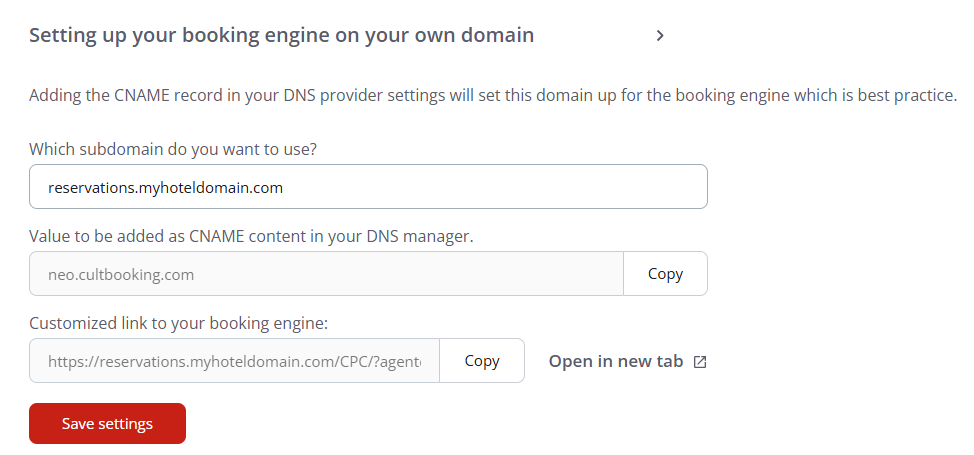
Step 1: Log in to Your DNS Provider
- GoDaddy
- Cloudflare
- Namecheap
- Your web hosting company (e.g., Bluehost, SiteGround)
Step 2: Locate DNS Management
- DNS Management
- DNS Settings
- Name Server Management
Step 3: Add a New CNAME Record
- Host/Name: reservation (or your preferred subdomain, e.g., book)
- Type: CNAME
- Value/Target: neo.cultbooking.com (or the booking engine provider’s domain)
- TTL (Time to Live): Default or 3600 seconds (1 hour)
Step 4: Save & Wait for Propagation
- Click Save or Apply to confirm changes.
- DNS updates can take 5 minutes to 24 hours to fully propagate.
Step 5: Test Your Booking Engine
Once propagated, test your new booking URL:
- Open a browser and visit:
Copy
https://reservation.yourhotel.com - If your booking engine loads, success!
- If not, double-check your DNS settings or contact support.
Bonus Tips for Maximizing Direct Bookings
- Optimize Your Booking Page Ensure fast loading speeds and mobile responsiveness.
- Promote Direct Bookings Offer exclusive perks (e.g., free upgrades, discounts) for bookings made on your website.
- Monitor PerformanceUse analytics to track booking conversions and user behavior.
- TTL (Time to Live): Default or 3600 seconds (1 hour)
Conclusion
Setting up your booking engine on your own domain with a CNAME record is a simple yet powerful way to enhance trust, branding, and direct reservations. By following this guide, you’ll provide a seamless booking experience that keeps guests engaged and boosts your hotel’s revenue.

Happy Booking!


 info@cultbooking.com
info@cultbooking.com  0049 30 726225 0
0049 30 726225 0 