In the ever-evolving landscape of digital marketing and online hospitality, tracking user interactions and engagements across various platforms is paramount. Whether you are a developer fine-tuning tracking mechanisms or a marketer seeking insights for strategic decisions, implementing robust tracking solutions is key.
In this guide, we will explore how to effectively track user activities using popular tools like Google Analytics, and Google Tag Manager (GTM), tailored specifically for hotel marketing agencies that want to make the most of every part of the Booking Engine and make informed decisions.
Google Tag Manager(GTM) & Analytics(GA4): Maximizing Tracking Efficiency: A Comprehensive Guide for Developers, Marketers, and Hotel Agencies
Integrations with CultBooking’s Booking Engine
CultBooking’s Booking Engine Widget offers seamless integration with Google Tag Manager (GTM) and Google Analytics (GA). The primary purpose of the GTM integration is to channel data directly to Google Analytics.
🚨 Important Notice on Google Analytics Data Accuracy
We recognize that some property owners have raised concerns regarding discrepancies between the data reported in Google Analytics and the actual performance metrics. It’s important to consider the following factors:
Ad Blocker Impact:
- Approximately 33% of internet users employ ad blockers, which can block scripts from Google Analytics and Google Tag Manager. This can lead to discrepancies between the reported data and reality, with metrics like revenue and the number of bookings potentially appearing lower than they actually are. For more insights, refer to this article: Ad Blockers Impact on Users.
Consent and Tracking:
- If a guest opts out of cookies or tracking, their interactions will not be recorded in Google Analytics.
Please take these factors into account when analyzing GA data and making informed business decisions.
Google Tag Manager
CultBooking: Important Notice on Usage of Google Tag Manager (GTM) and Google Analytics 4 (GA4):
Please note that Google Tag Manager (GTM) and Google Analytics 4 (GA4) are third-party services. CultBooking offers this integration on an “as-is” basis. We provide a set of custom events and Data Layer variables that can be used with GTM and GA4, but we do not have control over their functionality or how they are utilized.
The basic setup examples we offer have been thoroughly tested and verified to work with the CultBooking Engine. However, if you require a more complex setup, please be aware that we do not offer support for advanced configurations. In such cases, we strongly recommend consulting with a specialist to ensure the setup meets your needs and is properly tested.
Google Tag Manager (GTM) and Google Analytics 4 (GA4) are supported integrations with the CultBooking Engine. Both GTM and GA4 are key components of the Google Marketing Platform, a comprehensive suite of web marketing tools and services.
The CultBooking Engine includes built-in code to support web marketing ‘tags’ that can be managed through Google Tag Manager (GTM). These tags send data about user visits to Google Analytics, enabling detailed web analytics. With a Google Account, you can access insights on, among many other things:
- a) user visits, including page views
- b) shopping cart behavior.
What is a Tag? (‘fires’ an Event)
A Tag is a tool used to track activity on websites and apps, capturing interactions between the user, their browser, and the website or app. It is implemented as a piece of code within the website or app that sends data to an analytics service (like Google Analytics) when triggered to ‘fire’, typically by an event such as a page view or an item being added to a shopping cart. Tags provide invaluable insights into how users are engaging with your hotel or property.
GA4 vs. Universal Analytics
The latest version of Google Analytics is known as Google Analytics 4 (GA4), which replaces the now outdated Universal Analytics. GA4 operates differently and uses some new terminology compared to its predecessor. Since Google is phasing out Universal Analytics, we have removed all references to it from our documentation.
Getting Started
Here, you’ll find the reference information you need to begin immediately if you’re already familiar with Google Tag Manager. This reference includes details on custom events and Data Layer variables generated by the CultBooking Engine, which can be used to trigger analytics tags to fire and send data to Google Analytics.
Google Triggers Reference
This guide provides details on the custom events and Data Layer variables generated by the CultBooking Engine. These can be used to trigger analytics tags to fire, sending data to Google Analytics. CultBooking has built such a technology, that these custom events are automatically loaded and working out of the box when integrating via API the Google Analytics:
1. Setting Up Tracking IDs in the Booking Engine
The first step in effective tracking is ensuring that your Booking Engine is integrated with the necessary tracking IDs. Within the Booking Engine interface, navigate to Connectivity > Booking Engine > Settings > User Tracking
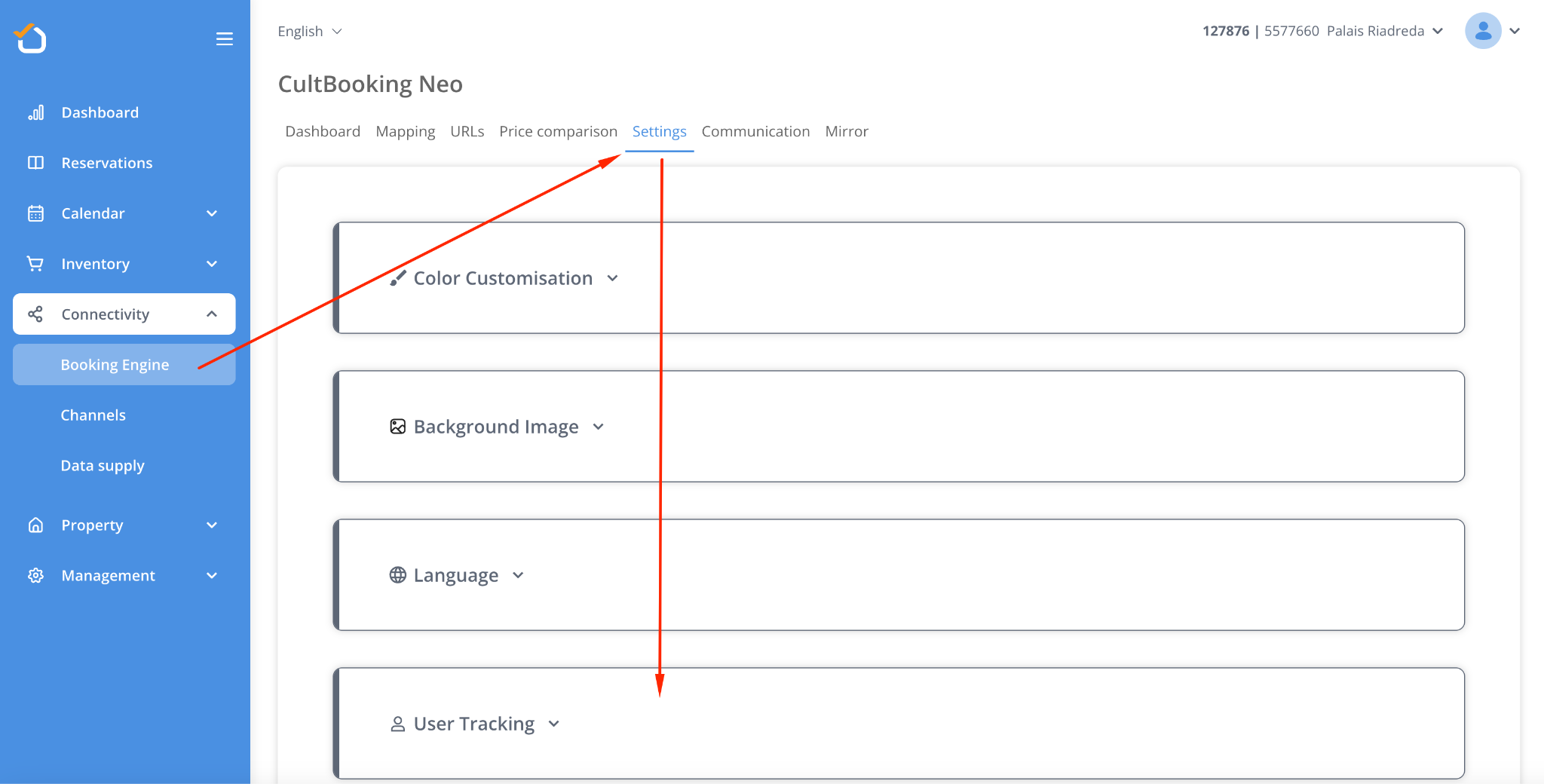
Here, you can insert your tracking IDs for different channels such as Google TAG Manager or Google Analytics.
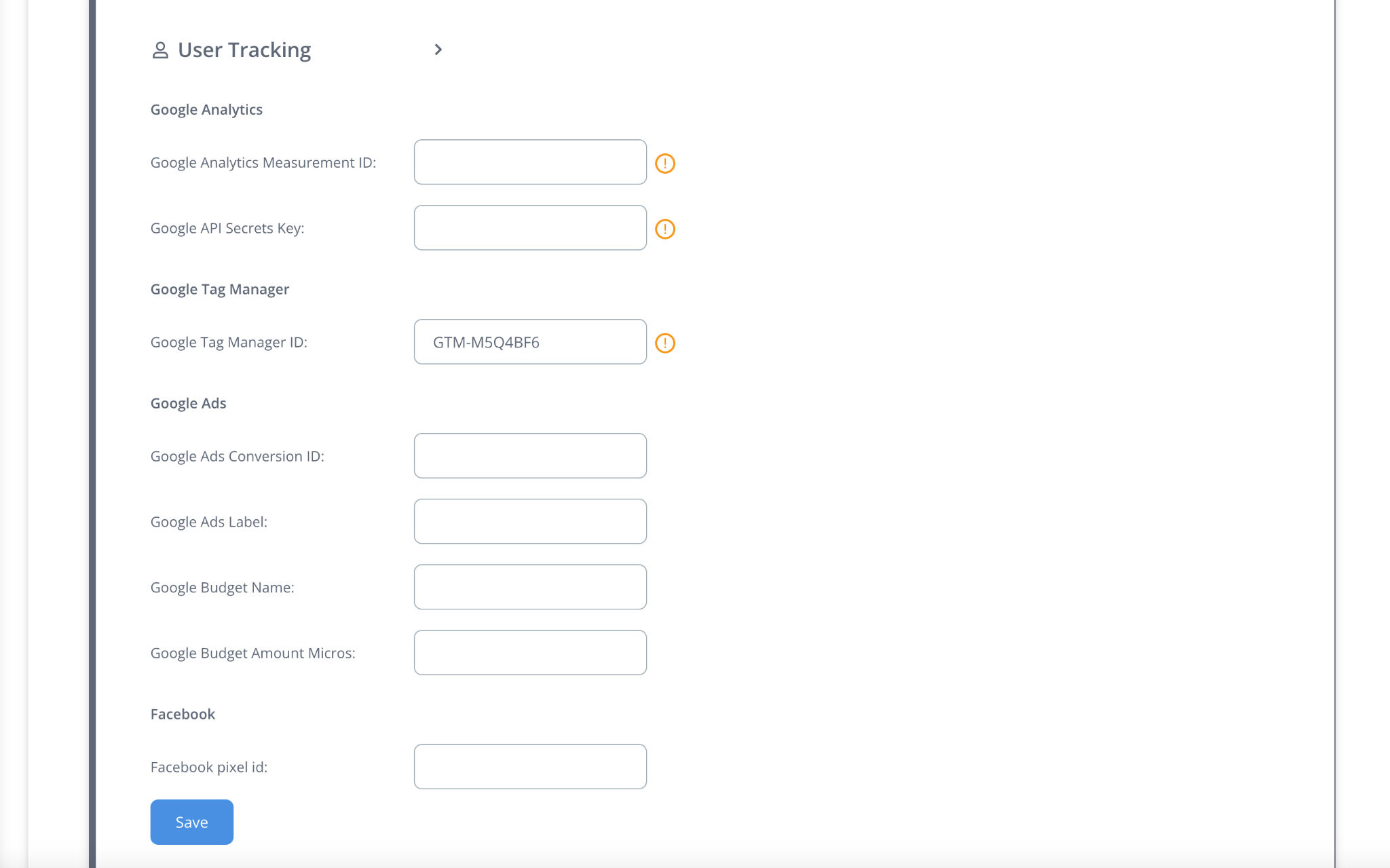
2. Configuring Google Tag Manager (GTM)
Google Tag Manager offers a centralized platform to manage various tracking tags efficiently. Start by replacing the generic GTM ID (GTM-M5Q4BF6) with your personalized one. To find your GTM ID, log in to your Google Tag Manager account, open a container, and locate the ID in the top right corner next to the Submit and Preview buttons.
After inserting your own GTM ID, the events will be automatically populated inside the Google Analytics account. There is just some time until the data is being displayed. To see the data, please go to > Admin, to the bottom left side of the page:
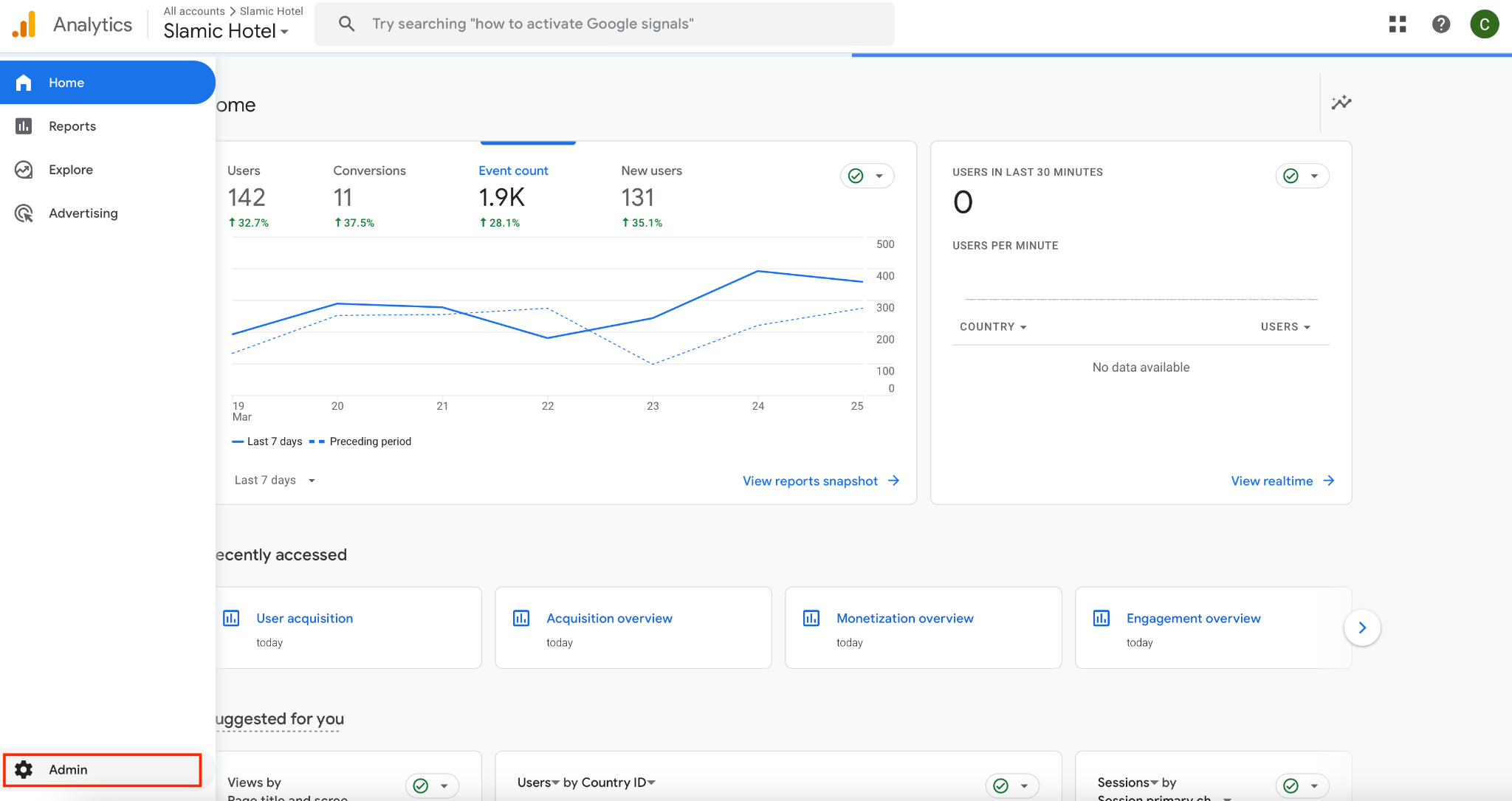
Once inside Admin, please click on Data display, that belongs to Property settings category:

Click on > Events and you will see them displayed on the center of the page:
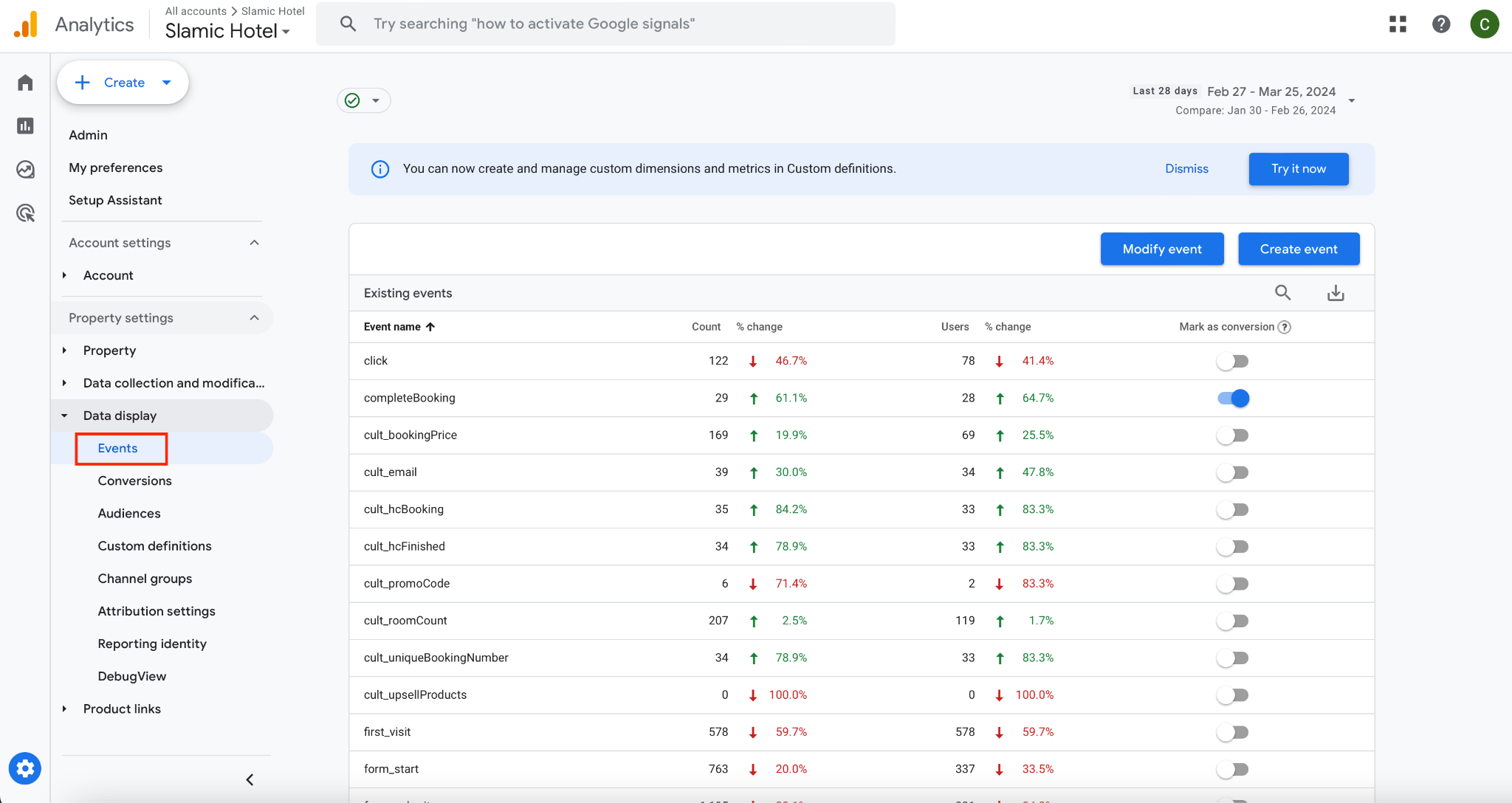
The events may also be seen inside the Reports tab, with a different view, that is more visual and appealing:
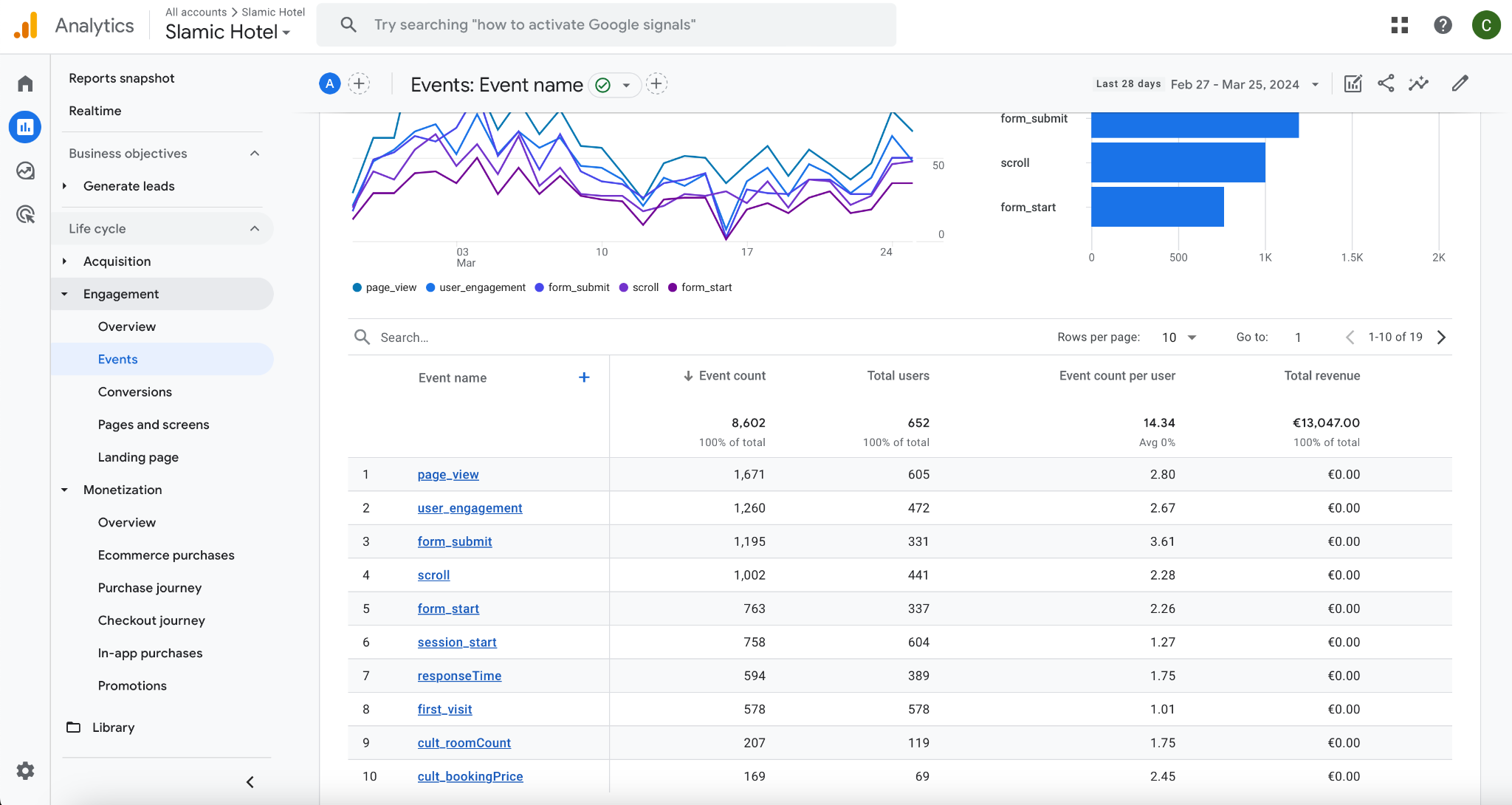
To see more data and reports, you may go to Reports menu points inside the left side menu:
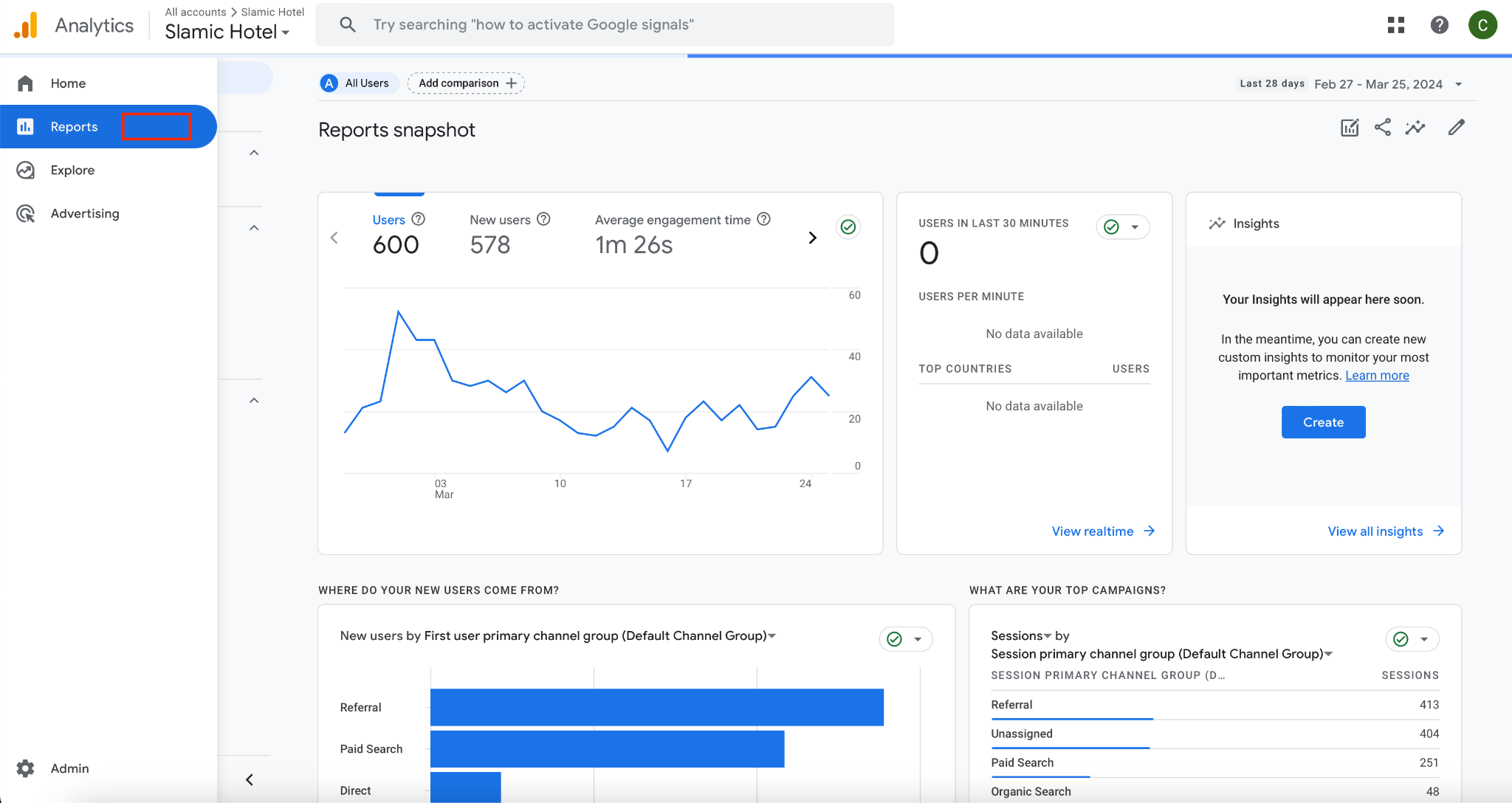
For example, you may have an overview of the Monetization:
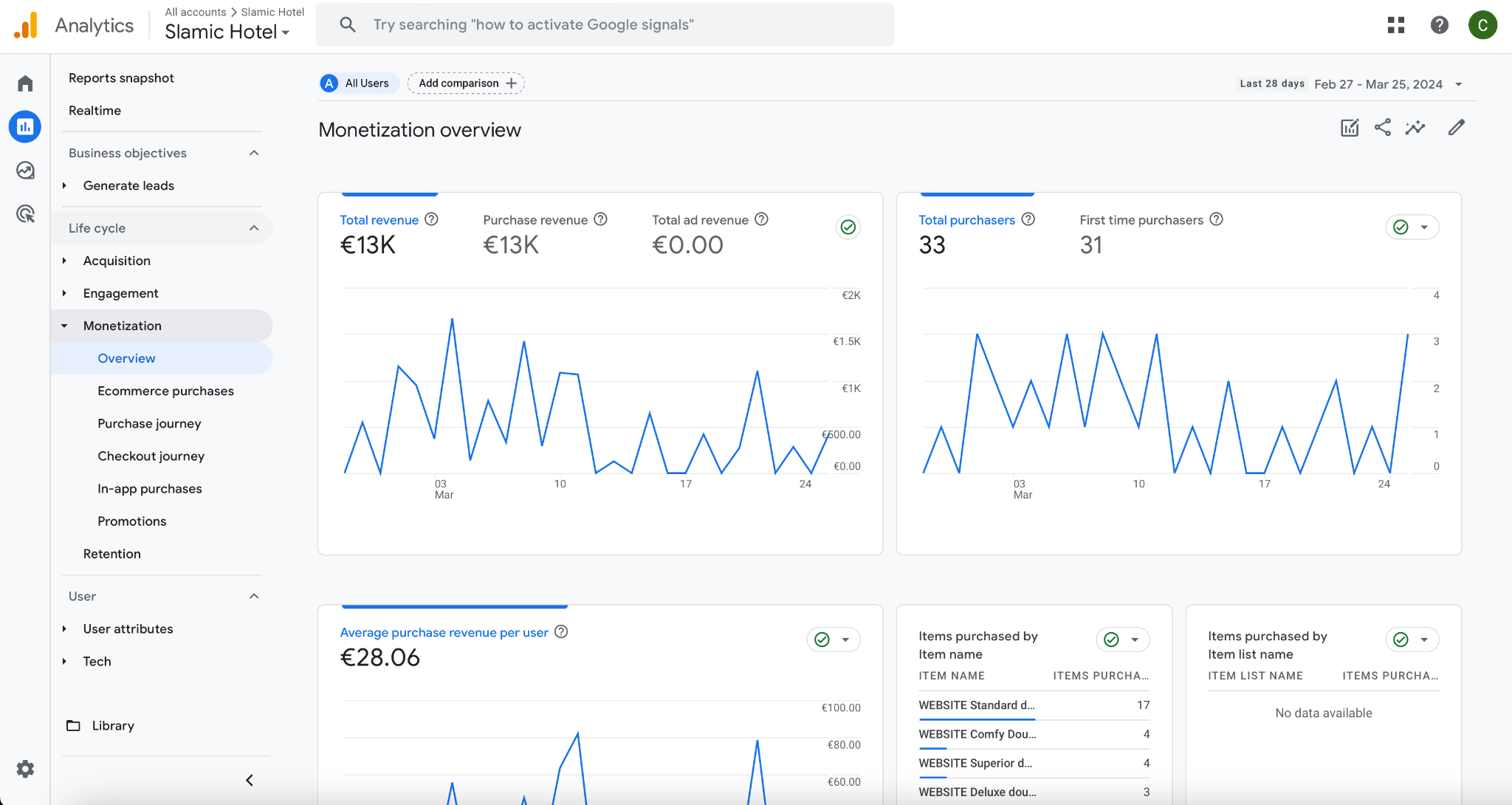
A metric very important for marketing agencies to track SEO efforts and paid marketing campaigns is: User acquisition
In the below real example, it is clear that Referral is the best working source with 53 conversions achieved. Followed by Organic search with 5 and 4 for direct. Paid search has achieved 0 conversions.
This means the agency and the hotel need to invest more in Organic search and achieve better results to be found via SEO marketing.
Moreover, the paid campaigns of Google Ads and Performance Max need to be optimized to achieve first conversions.
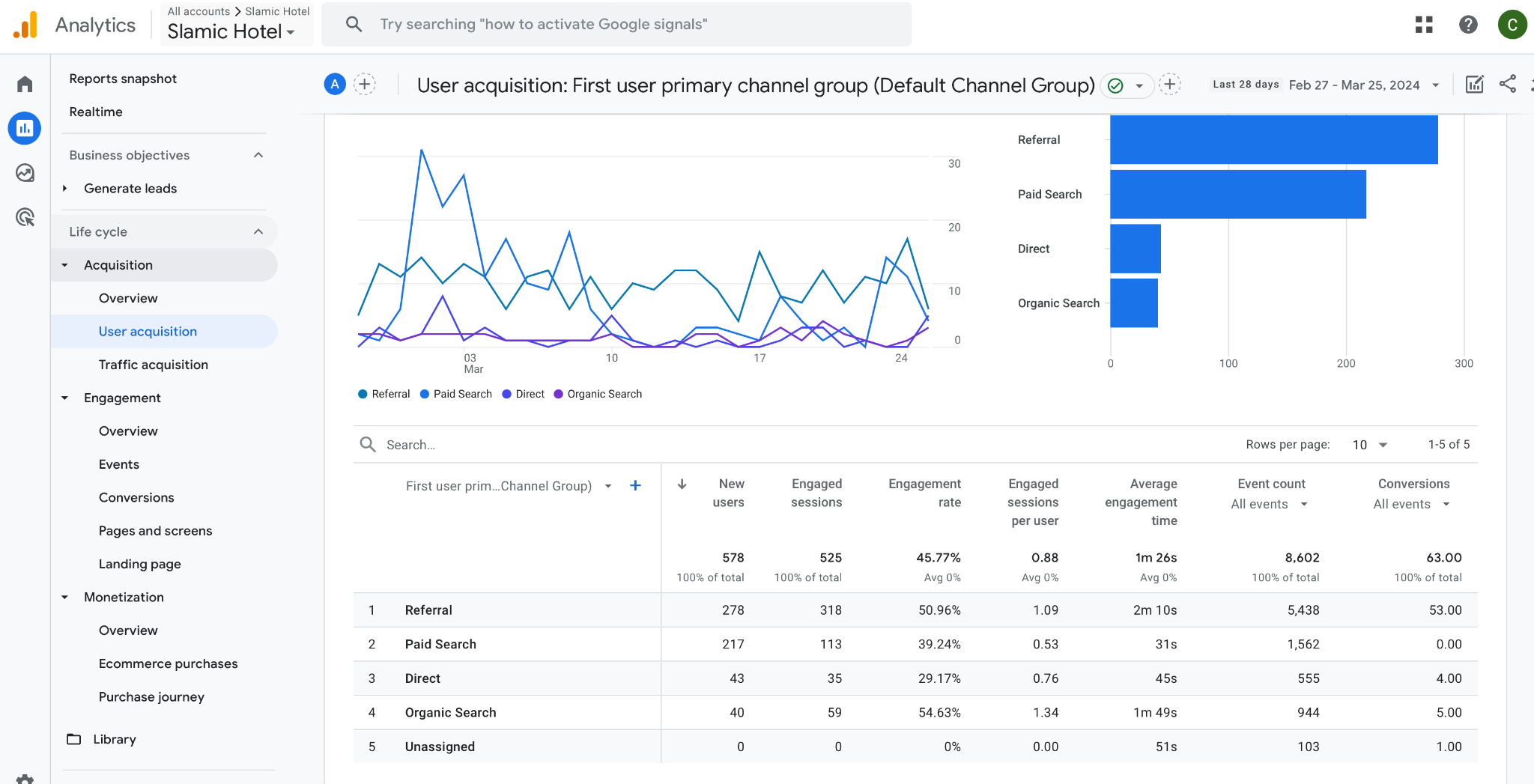
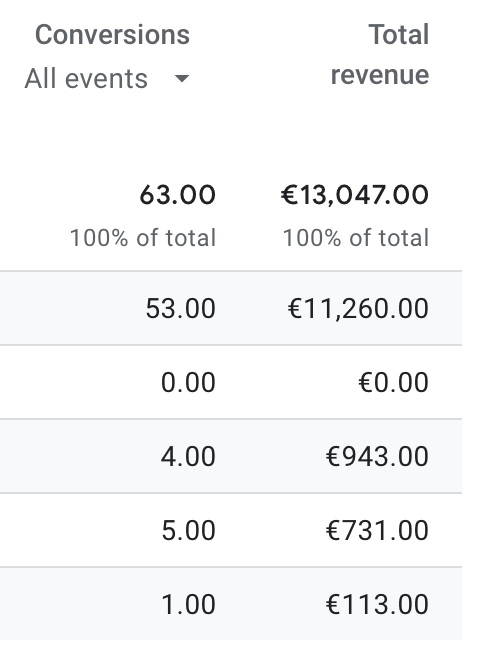
3. Obtaining Google Analytics API Secret Key
For seamless integration with Google Analytics, you’ll need an API Secret Key. Log in to your Google Analytics account, click on Admin, select your property, then navigate to Data Streams > Data Stream. From the Additional Settings tab, click on Measurement Protocol API secrets and create a new API secret with a nickname. This key is essential for connecting Google Analytics to your tracking system.
For detailed instructions, refer to this helpful article: Configure the Measurement API Secret
4. Event Tracking Configuration
Custom events
GA4 pageview events:
When comes to events tracking, there are 20 different events already configured and ready for use: Here is a list of events and some visual indications for help:
- cult_adultCount: number
- cult_childCount: number
- cult_babyCount: number
- cult_stayNights: number
- cult_currencyCode: string (Example: public cult_currencyCode: string | null = null;)
- cult_roomCount: number
- cult_rateValues: IRateValue
- cult_roomsRates: IRoomRate[]
- cult_bookingPrice: number
- cult_promoCode: string
- cult_email: string
- cult_languageCode: string
- cult_roomType: string
- cult_roomRateType: string
- cult_upsellProducts: string
- cult_isRoomAvailability: boolean
- cult_hcFinished: boolean
Virtual page view:
- hcBooking = bookingEngine opened
- hcFinished = successfull booking page,
- uniqueBookingNumber: string
Array of objects: Examples:
[
{title: ‘Room delux’, price: ‘1200’, rateType: ‘Rateplan’},
{title: ‘Room delux’, price: ‘1200’, rateType: ‘Rateplan’},
]
2.
Array of objects:
[
{ title: ‘Rent a bike’, price: ‘1200’, qty: 1},
{title: ‘Bottle of wine’, price: ‘1200’, qty: 1},
]
Events tracking provides invaluable insights into user behavior and interactions. Within your tracking setup, there are 20 pre-configured events ready for use. These events cover various aspects of the booking process, from room selection to successful bookings. Here’s a breakdown of some key events:
- Room Selection: Track the number of adults, children, and infants selected, along with the number of nights and currency preferences.
- Rate Information: Monitor room rates, rate types, and additional details for each selected room.
- Booking Details: Capture booking price, promo codes, email addresses, and language preferences.
- Upsell Products: Keep track of any additional products or services selected during the booking process.
- Booking Status: Monitor the booking engine’s status, from the opening of the booking process to successful bookings.
5. Visual Representation and Troubleshooting
Visual aids can significantly aid in configuring and troubleshooting tracking setups. Utilize screenshots to guide your team through the process of connecting events and verifying tracking implementations.
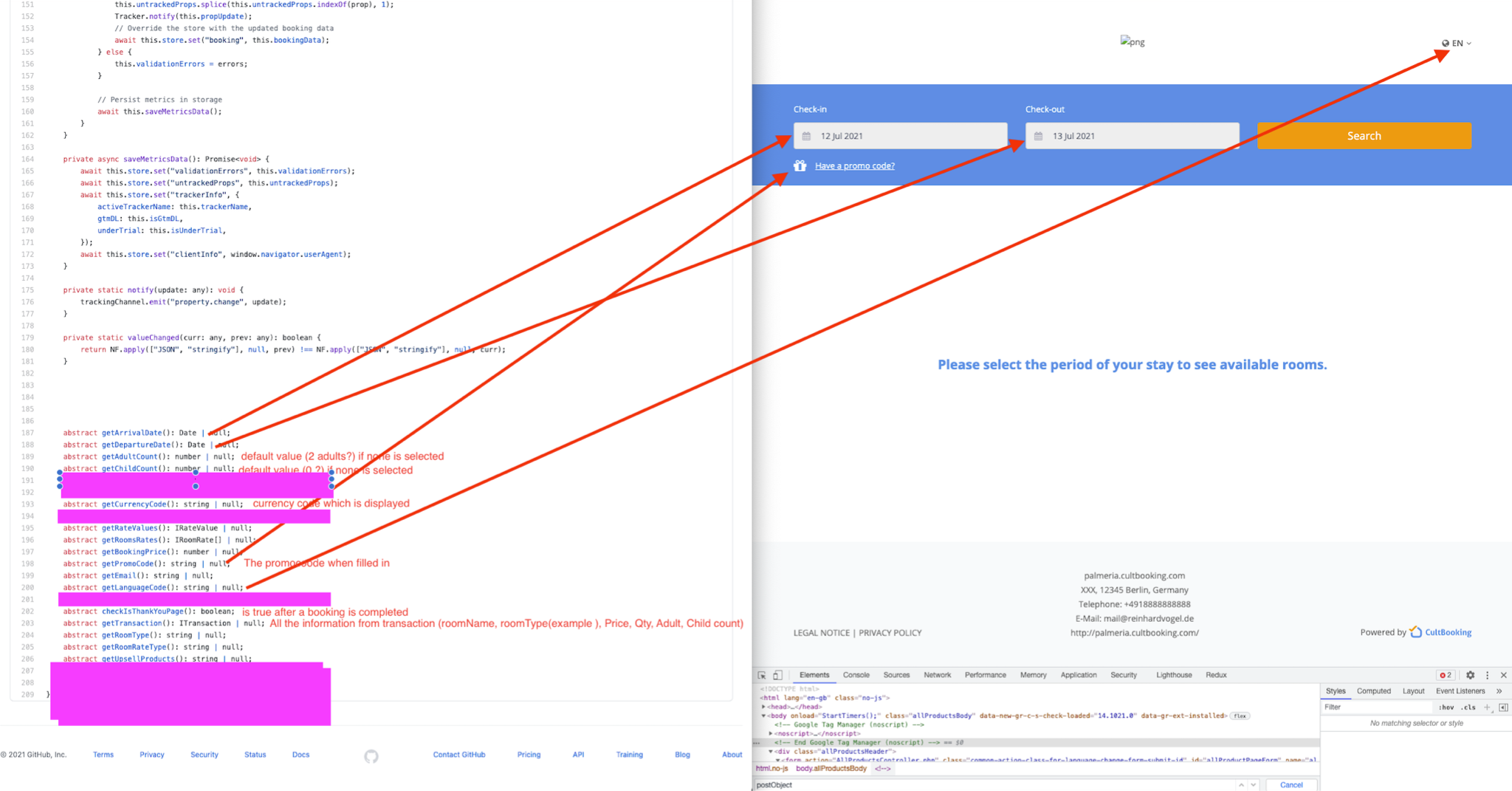
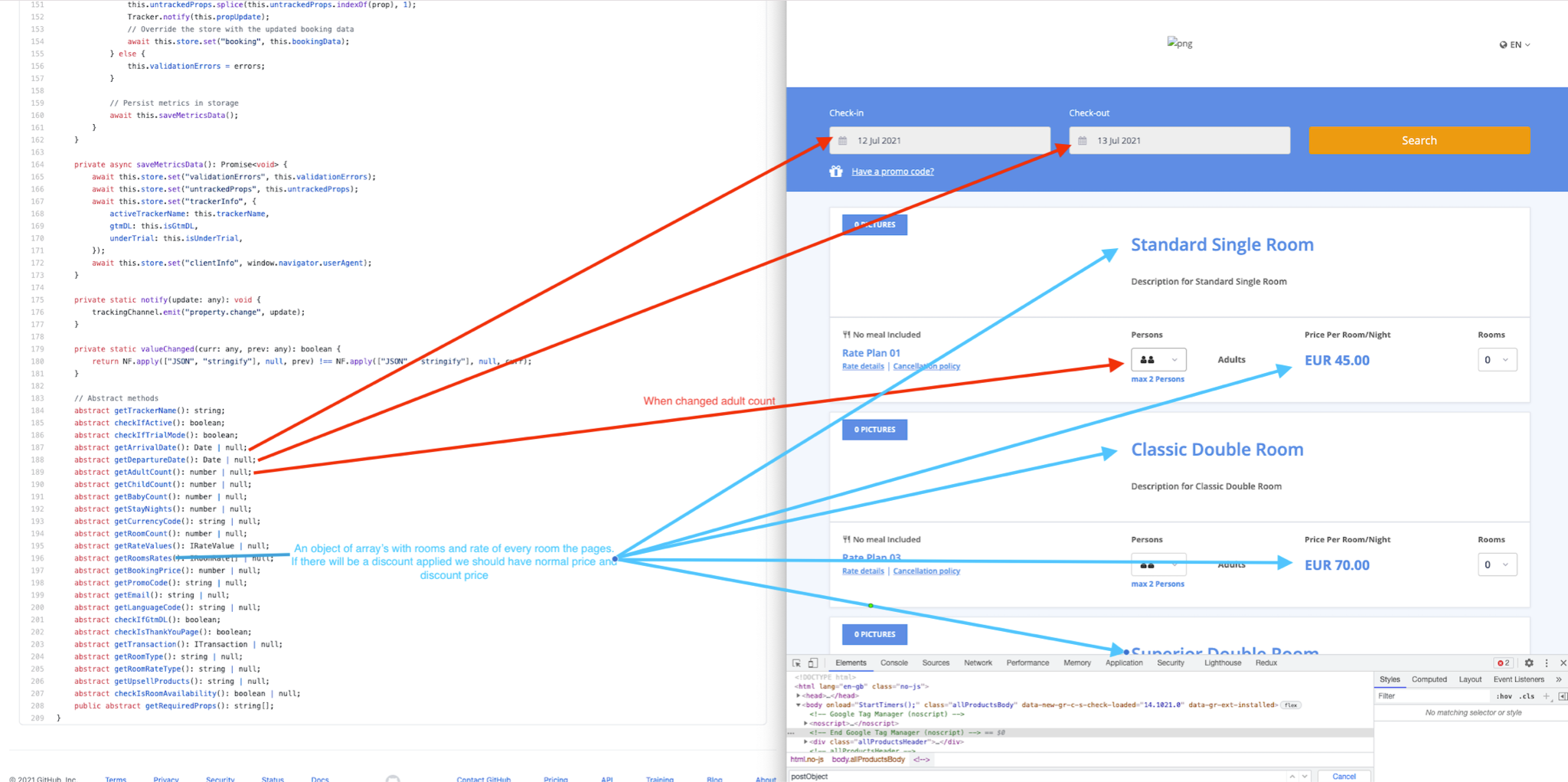
Here is the Summary Page and the events being tracked:
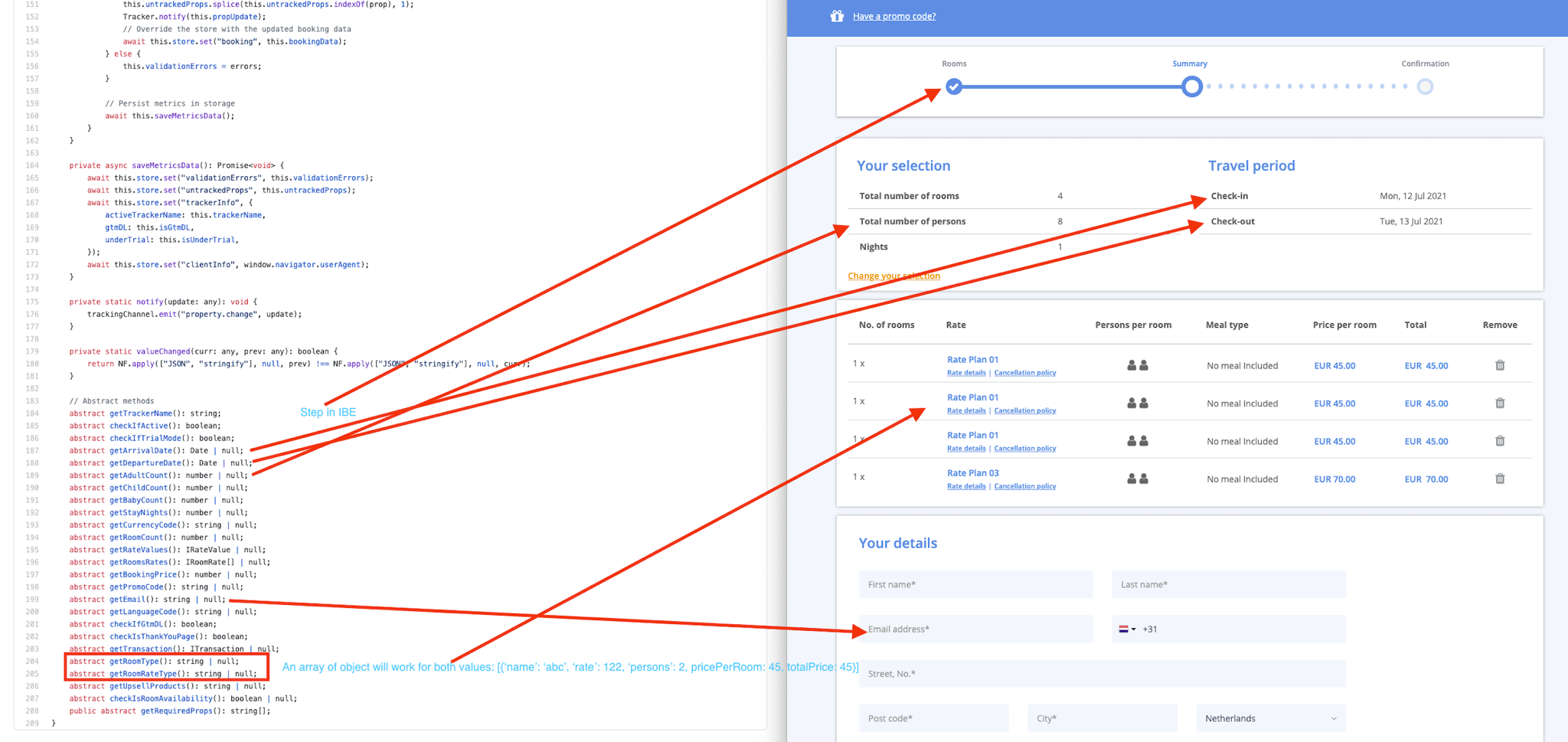
6. Conversions tracking
Additionally, track the booking confirmation page (thank-you.php) to capture conversions effectively. This means finalized bookings, also called confirmed bookings count as a conversion:
https://neo.cultbooking.com/CPC/thank-you.php
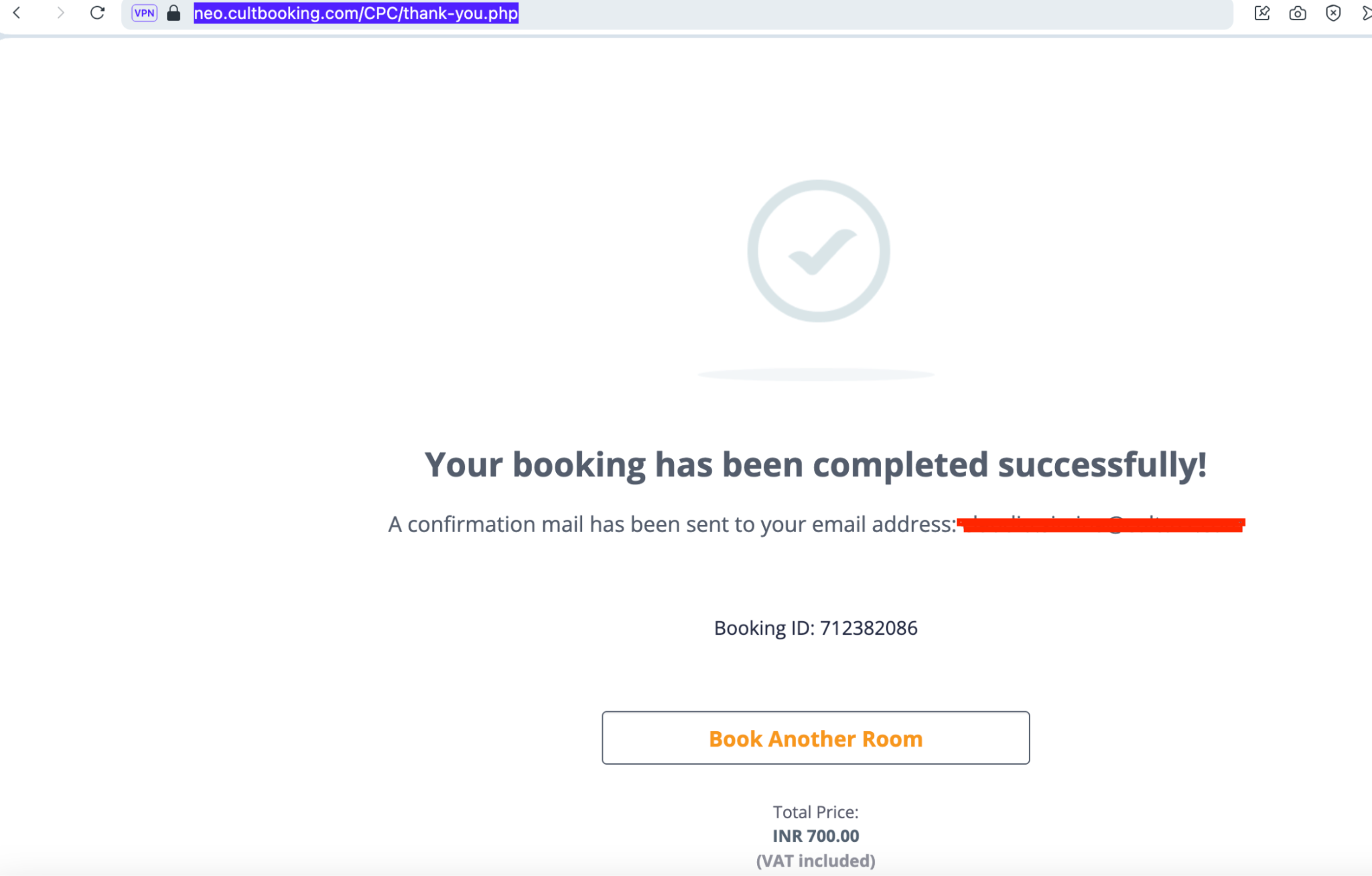
7. Reference of Events GTM & GA4
As of 02 Sep 2024, here are some references when comes to events from Google Analytics that has integrated Google Tag Manager for a LIVE hotel:
Data display > Events: shows 33 bookings and +32% change. (maybe when compared with previous period)
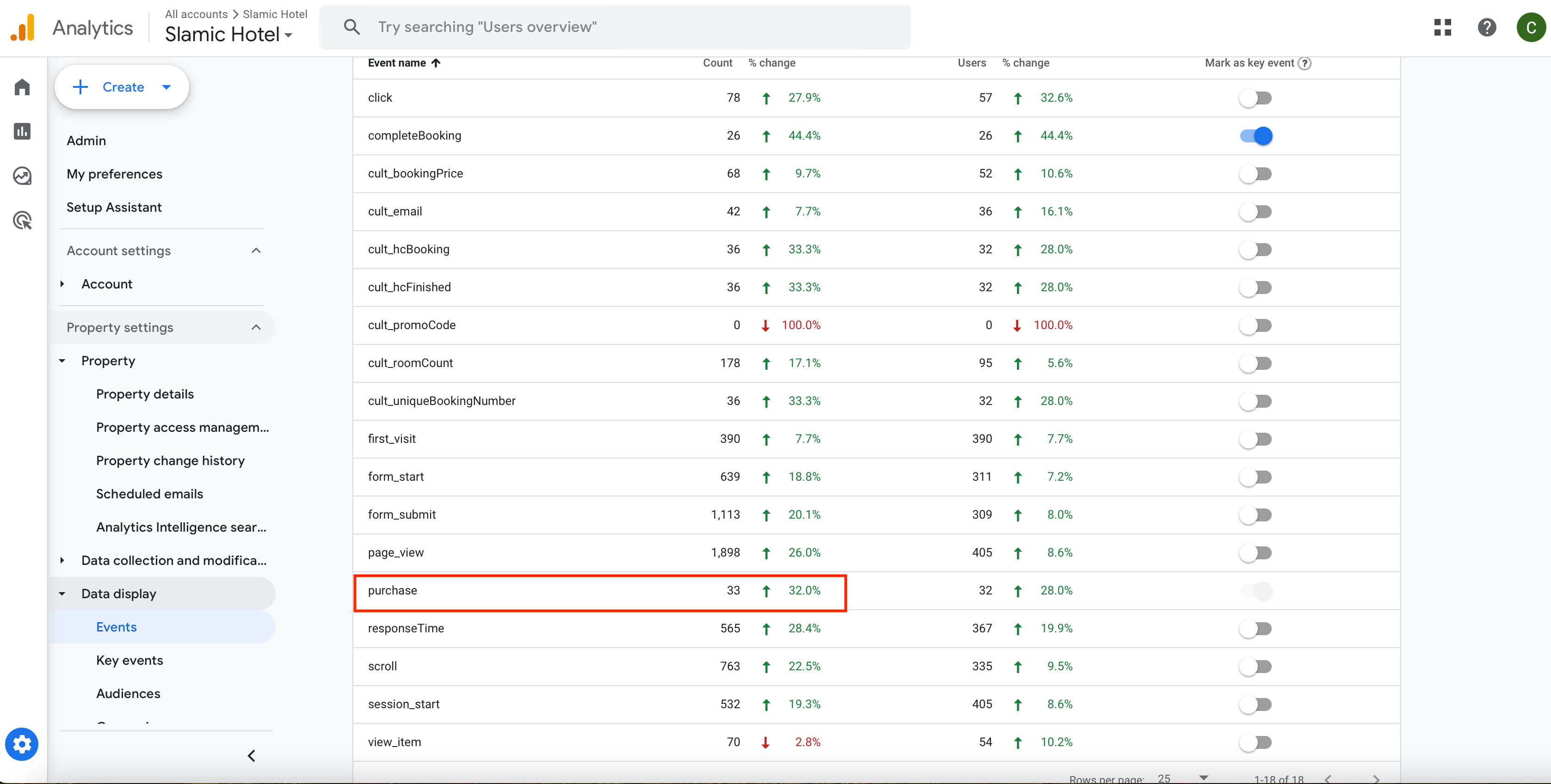
Engagement > Events, hows also 33 Bookings and total value 10,796 EUR.
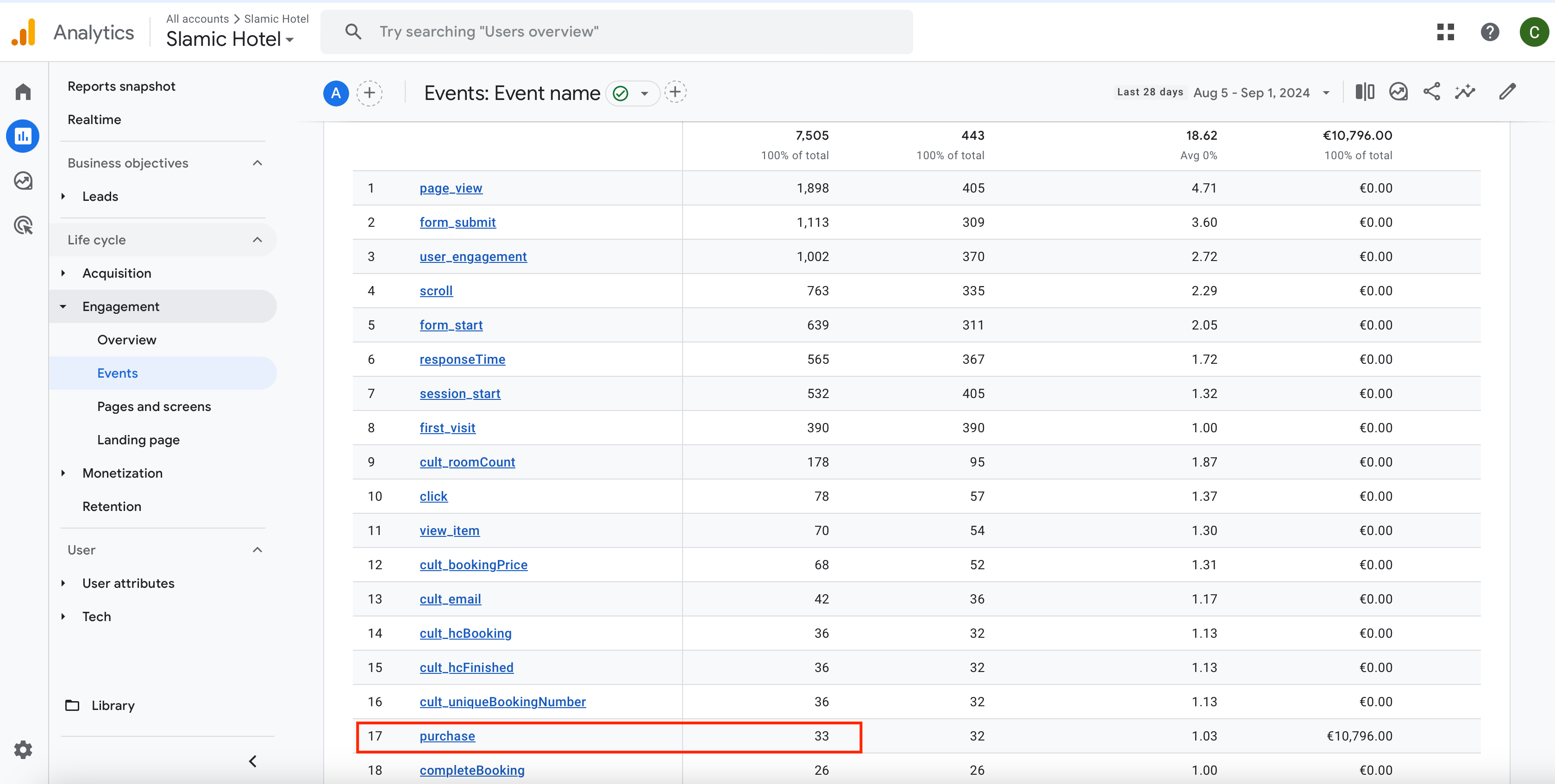
Conclusion
In conclusion, effective tracking is essential for optimizing marketing efforts, understanding user behavior, and driving conversions in the competitive landscape of hotel agencies. By following these steps and leveraging the power of tools like Google Tag Manager and Google Analytics, developers, marketers, and hotel agencies can unlock valuable insights to enhance their digital strategies and deliver exceptional user experiences.



 info@cultbooking.com
info@cultbooking.com  0049 30 726225 0
0049 30 726225 0 